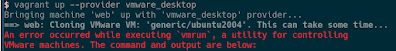Ran into a problem running Vagrant that nearly had me changing from VMware Workstation Pro on Linux over to VirtualBox. The problem is the Vagrant VMware Desktop plugin doesn't work when trying to control VMware Workstation Pro and returns the message: "An error occurred while executing `vmrun`, a utility for controlling VMware machines[...] The operation is not supported."
I even got so far as to actually have Vagrant working with VirtualBox, but my distaste for VirtualBox was motivation enough to try and find another way.
So here's where I started:
The actual error being quite unhelpful.
Searches on StackOverflow and Google brought up solutions for other platforms and the answers didn't apply to this particular setup.
The command that the Vagrant plugin uses is `vmrun` with the following arguments to create a linked clone:
Command: ["clone", "[home_dir]/.vagrant.d/boxes/generic-VAGRANTSLASH-ubuntu2004/3.4.2/vmware_desktop/generic-ubuntu2004-vmware.vmx", "[home_dir]/vagrant/.vagrant/machines/web/vmware_desktop/4bd0f323-e4a1-45b7-bf6d-55f9e09e0b31/generic-ubuntu2004-vmware.vmx", "linked", {:notify=>[:stdout, :stderr]}]
I tried the vmrun command directly with the same arguments and got the same error. So the issue is rooted in how vmrun is being called in particular.
Finally after digging into the vmrun documentation I found a flag which specifies the platform to use:
For Workstation, Player, and VMware Fusion, use the -T flag:
vmrun -T ws
vmrun -T player
vmrun -T fusion
Running the same command again, but with the "-T" flag, worked! So, how do we get the Vagrant plugin to use that flag? The plugin is open source, maybe add the flag in there? Sadly, my feeble attempts pretending to be a Ruby Vagrant Plugin Programmer failed.
As a workaround to fix it, I renamed the actual vmrun executable (/usr/bin/vmrun) to vmrun-bin and created a shell script in it's place that executes with the -T flag and any arguments given are just passed through:
#!/bin/bash
/usr/bin/vmrun-bin -T ws "$@"
And now when I run vagrant with the vmware_desktop plugin, It works!
This is not the best way to get the vagrant plugin working, better would be to get the VMWare plugin to add the flag. Until then, hopefully this helps others who may run into the same issue.
If you have other ways of getting it to work please post a comment.